
Ride with Metro Taxi
Metro Taxi Enrollment
After May 19th 2023, current customers will need to complete the enrollment form to request a ride with Metro Taxi
Metro Taxi provides taxi transportation through their iRidr app or request line at (303) 244-1388.
Download the App
Fare
$3.50
(initial fee upon boarding vehicle)
$2.80
per mile
RTD will subsidy the first $25 of the fare. Any fare amount that exceeds the $25 subsidy will be the sole responsibility of the rider at the time of service.
Getting Started
The following steps will only have to be completed one time. Once your profile is set-up the app will bring you directly to the 'Book a Ride' screens every time thereafter.
Download the Metro Taxi App called iRidr
An invite to download the iRidr App will be sent to your email. The screenshot below is what the email will look like.
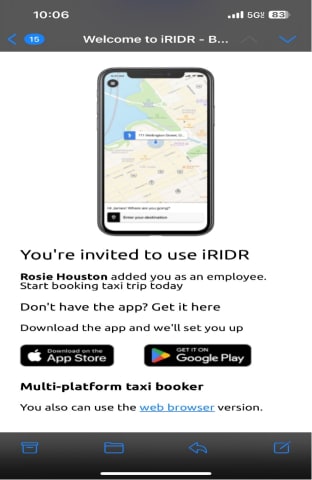
If you have trouble with the email, you can download the app directly from the App Store:
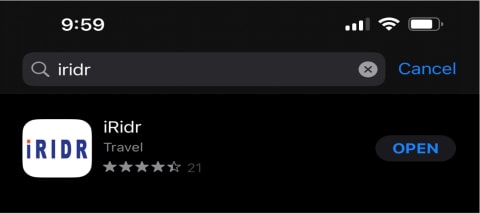
Open App and Enter Your Phone Number
After downloading the app, you will need to enter your phone number. This must match the number on file with Access on Demand.
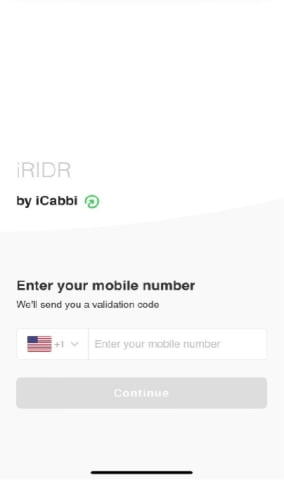
Confirm Your Phone Number
Enter the 6-digit code sent via text message to your phone.
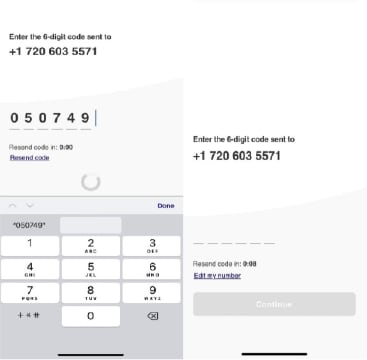
Create Your Profile
Enter your first and last name. On the next screen, enter your email address.
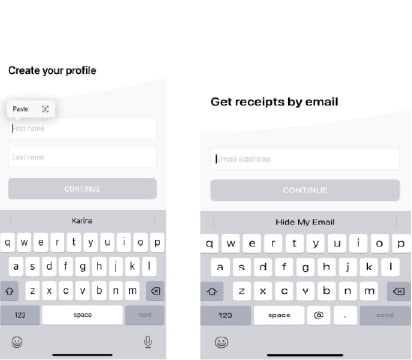
Select “Access On Demand” As Your Default Payment Method
Select Access On Demand as your default payment. Your screen may differ slightly from the screen below depending on whether you have an iPhone, Apple Pay, etc.
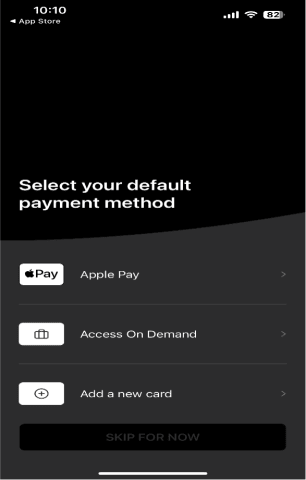
Set Location Preferences
For GPS accuracy please allow iRidr to use your location while using the app.
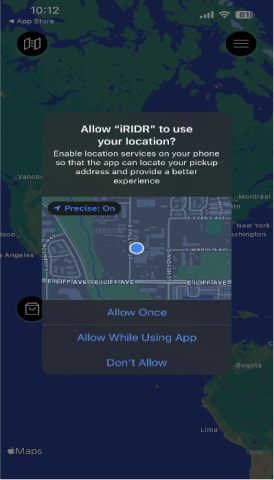
Booking a Ride
Set Your Pick-Up and Drop-Off Locations
Enter your pick-up location and then your drop off location. Many addresses and specific locations are pre-set, please make sure you are selecting the correct address.
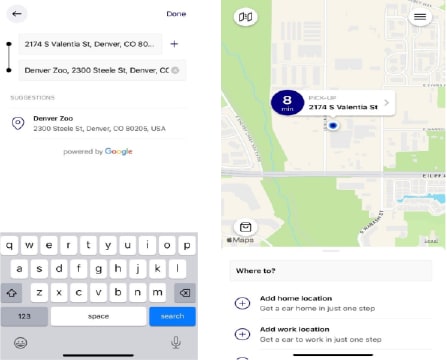
Enter your Access On Demand ID #
Click on “Add Note” on the right side below the map. Add your Access On Demand ID and any other notes pertaining to your trip (pick up in alley, uses a walker, etc.) and click on save.
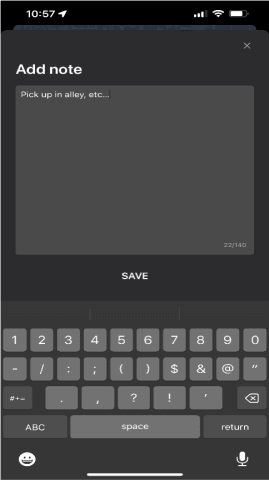
Confirm Your Booking
After entering notes click on “Confirm Booking”. Remember The amount showing is just an estimate and could change due to traffic, construction, etc.
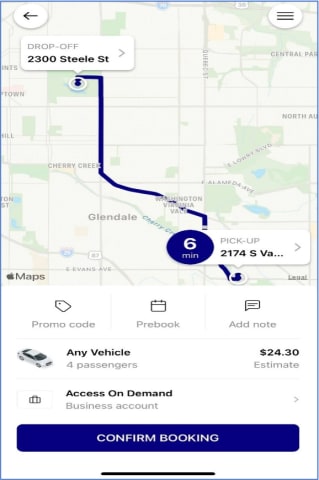
Set Notification Preferences
To receive updates regarding your trip, click on “Enable” when the screen asks about getting notified about your trip. This will appear after you confirm the booking.
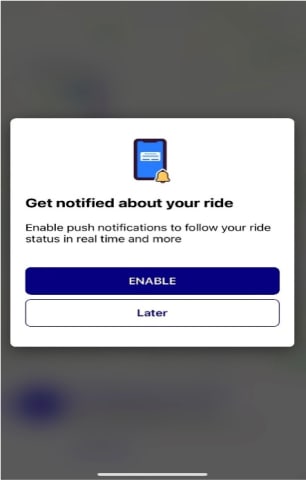
For account, trip and/or app assistance please contact 303-333-3333